Living in Hangzhou
Online Residence Registration through Alipay and 警察叔叔 App
As the Asian Games approach, the Hangzhou Municipal Public Security Bureau requires every foreigner to register their residence in person at the local police station each time they return from abroad. This regulation has caused inconvenience to some foreigners who frequently need to travel abroad. In our recent service practice, we found that online registration through Alipay or the Police Uncle App can be a good solution. The registration steps are as follows:
Please note: In Alipay, there are user reports that cannot upload photos.
So if that’s the case, you can download the 警察叔叔 app
Turn to PART 2 警察叔叔 app (jingchashushu) of this article to see instructions.)
Part 1 Alipay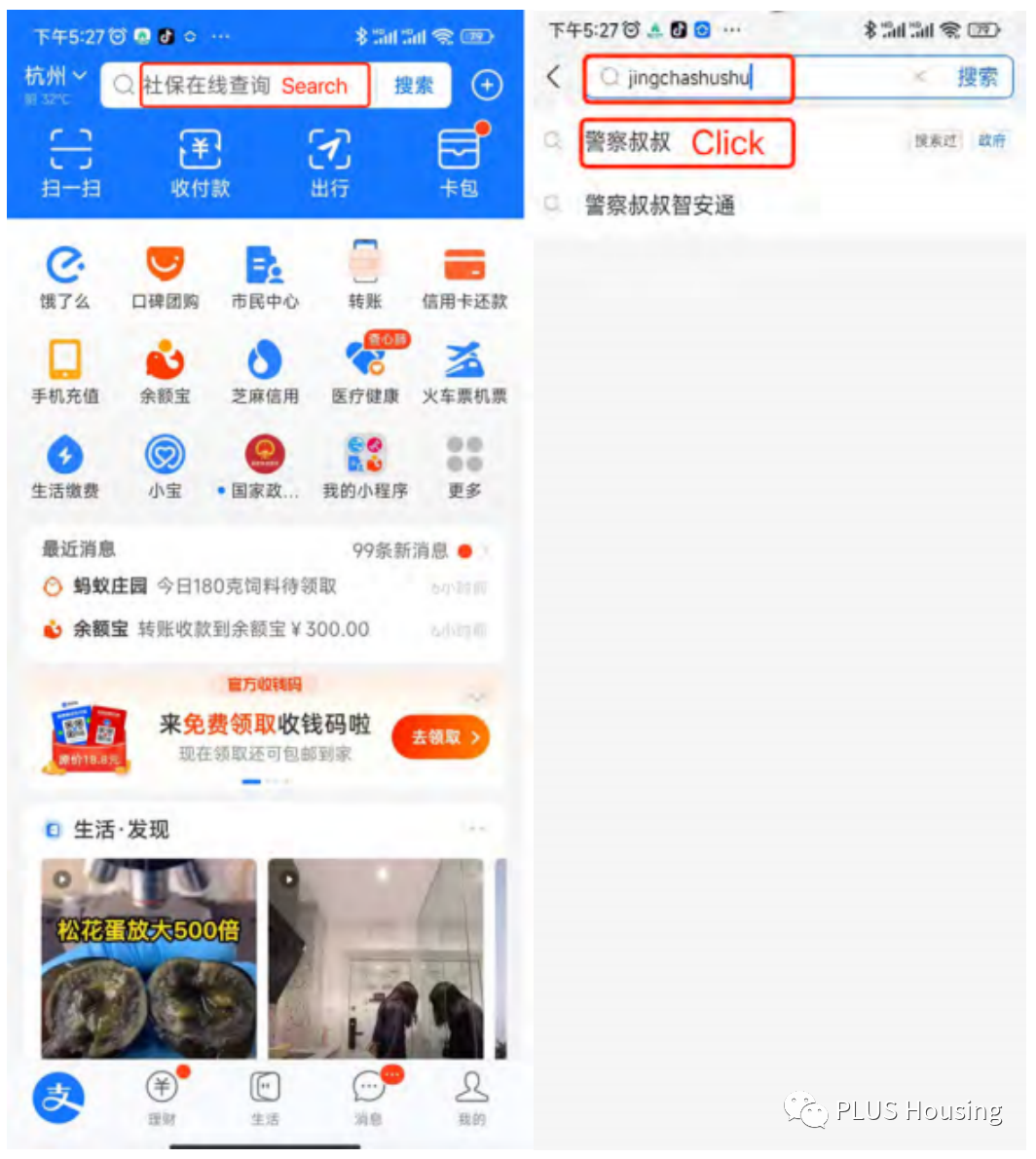
Step 1 Search “jinchashushu”in Alipay. ( Sometimes the upload photo function is not working in Alipay mini app, so can try downloading the app “警察叔叔”)
Step 2 Click the first result “警察叔叔”

Step 3 Click on the “警察叔叔” mini app.
Step 4 Click on “境外人员”(ex-pats)
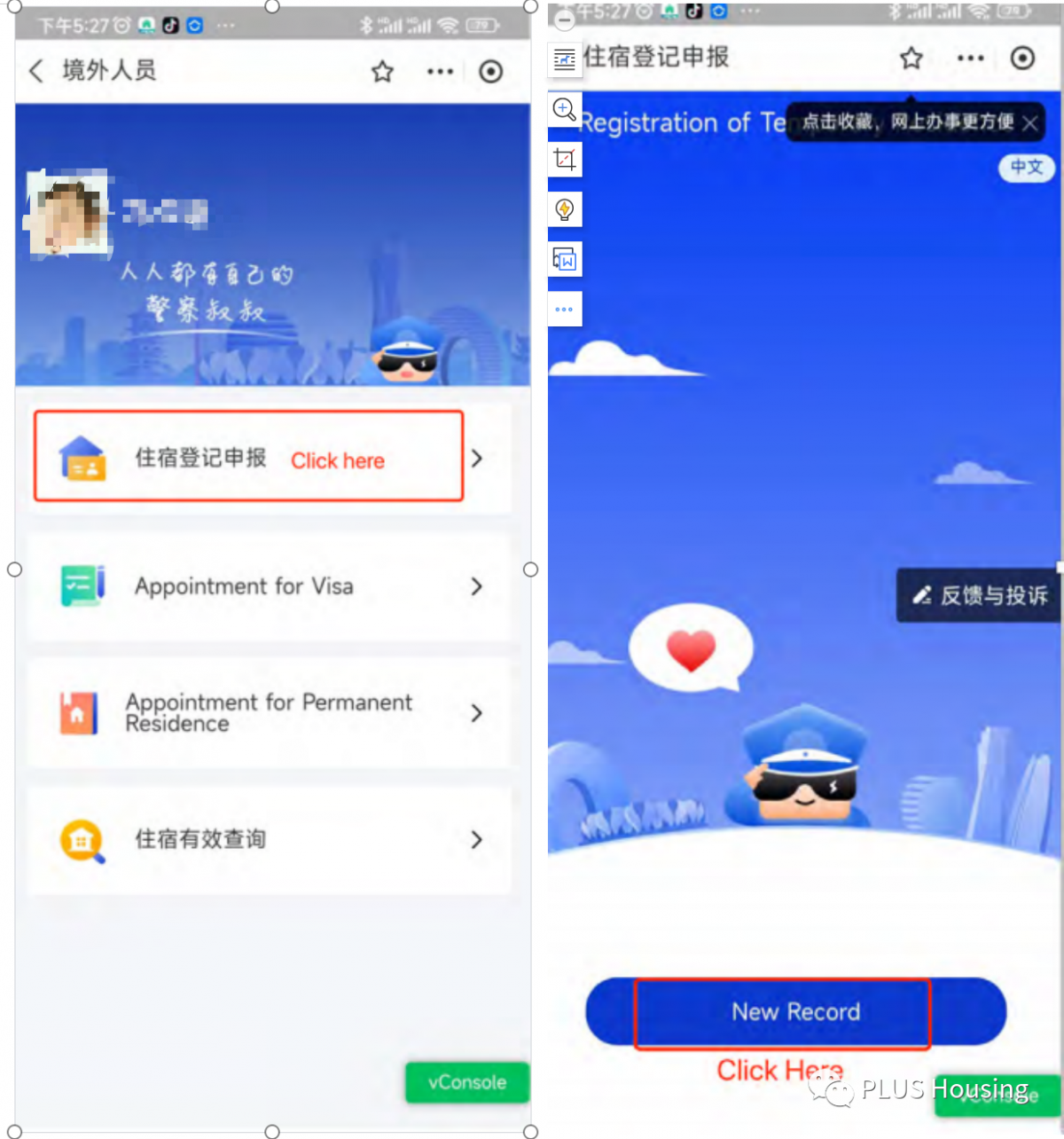
Step 5 Click on “住宿登记申报”( Residence Register).
Step 6 Click on “ New Record”
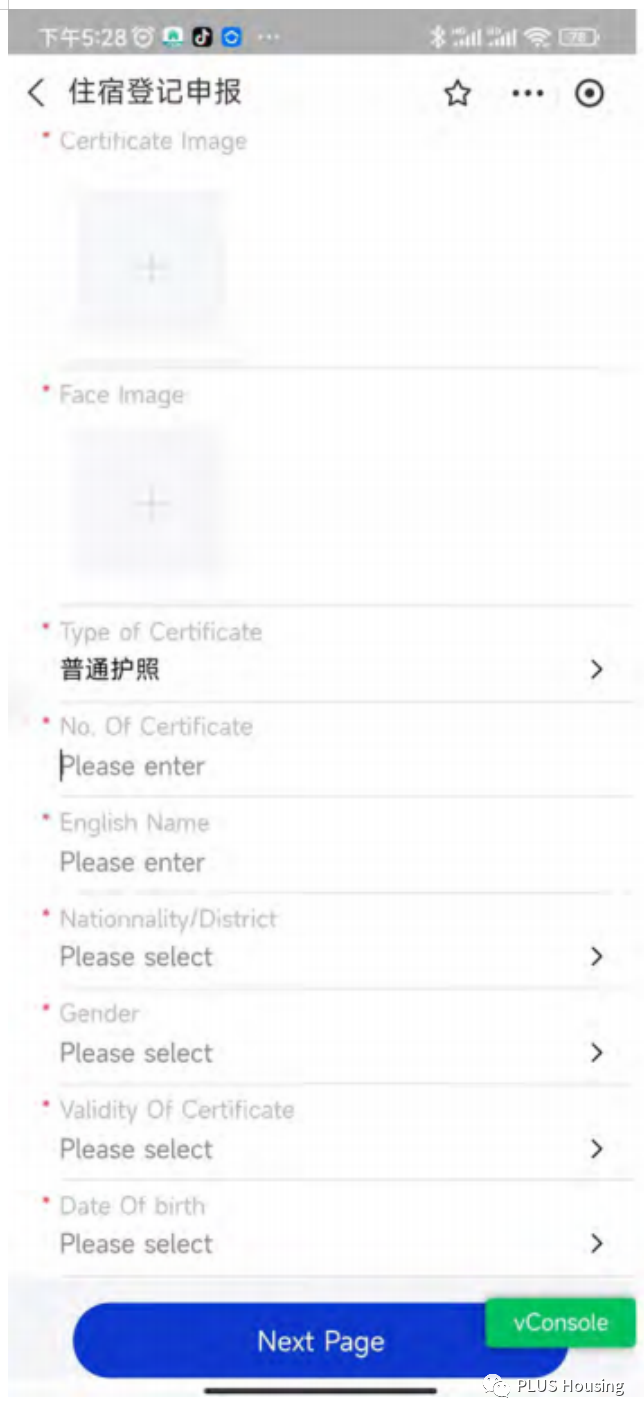
Step 7 Complete info ( Certificate image can upload passport page, visa page
and last entry page)and click next page.

Part 2 警察叔叔 app (jingchashushu)
Step 1 Download the 警察叔叔 app (jingchashushu)

Step 2 Click either to log on.
Step 3 Input phone number, tick line under the number, click 登录 to log,
then a face verification is needed.

Step 4 Click on “境外人员”(expats)Step 5 Click on “住宿登记申报”(Residence Register).
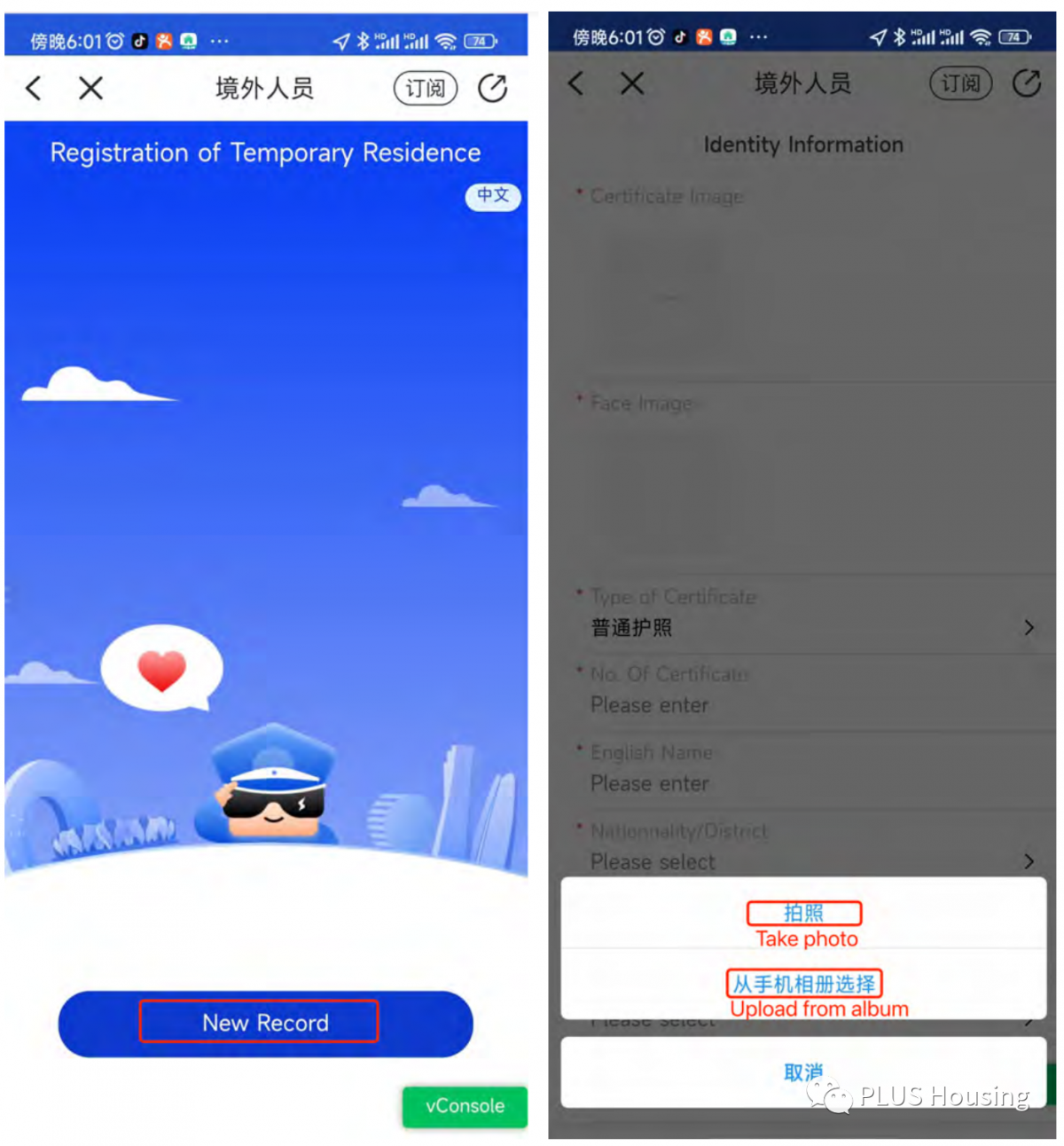
Step 6 Click on “New Record”
Step 7 Step 7 Complete info (Certificate image can upload passport page,
visa page and last entry page)and click next page.

